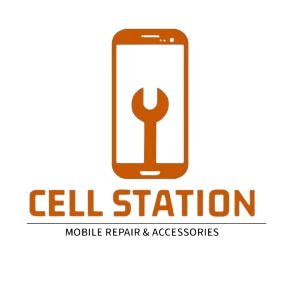A smartphone can be your constant companion, but when its speaker stops working, it can be quite frustrating. Whether you’re missing calls or unable to listen to music, a broken speaker is a nuisance. Fortunately, there are several ways to diagnose the issue before deciding if you need a replacement. Here’s a comprehensive guide to help you determine if your phone speaker is broken and what steps you can take to fix it.
Check Your Audio Levels
First things first, check your phone’s volume settings. It might sound obvious, but sometimes the simplest solutions are the most effective. Ensure that your volume is turned up. Use the volume buttons or the slider in your phone’s settings menu. If the volume is at its highest and you still can’t hear anything, there might be a deeper issue.
Visit: Cell Phone Speaker Replacement in Willow Grove
Turn Off Bluetooth
Bluetooth connections can sometimes cause confusion. If your phone is connected to a Bluetooth device like a speaker or headset, the audio might be routed there instead of your phone speaker. Turn off Bluetooth to see if the sound returns to your phone. Remember, Bluetooth can stay connected even if the device is out of sight but within range, usually about 30 feet.
Test with Headphones
Next, try using headphones. Plug in a set of headphones and check if you can hear sound through them. If the sound works fine with headphones but not through the speaker, the issue might be with the phone’s speaker hardware.
Make Sure “Do Not Disturb” Mode Isn’t On
“Do Not Disturb” mode silences all notifications, including calls and messages. If this mode is on, your phone will appear to have no sound. Go to your settings and ensure that “Do Not Disturb” is turned off.
Check for Silent Mode and Volume Settings
Sometimes, we forget to switch our phones back from silent mode after a meeting or a movie. Double-check that your phone isn’t on silent and that the volume is up. If you use a phone case, make sure it hasn’t accidentally turned down the volume or flipped the silent switch.
Check for Headphone Mode
Phones can sometimes get stuck in headphone mode. This happens when the phone thinks headphones are plugged in even when they aren’t. Check your settings to see if this is the case. You can try plugging in and then unplugging headphones to reset the connection.
Restart Your Phone
A simple restart can solve many problems. Turn your phone off and on again to reset the system. This can clear minor software glitches that might be affecting your speaker.
Update or Reinstall Software
Software issues are a common cause of speaker problems. Make sure your phone’s operating system is up-to-date. Sometimes, uninstalling and reinstalling the latest version can fix the issue. Check for updates in your settings and follow the instructions to update your software. Regular updates not only improve performance but can also fix bugs that may affect the speaker.
Reset to Factory Settings
If none of the above steps work, consider resetting your phone to factory settings. This should be a last resort as it will erase all data on your phone. Back up your data before proceeding. Once backed up, go to your settings and select the option to reset your phone. This will restore your phone to its original state and might solve the speaker issue. Resetting your phone can also help clear any corrupt files or settings that might be causing the problem.
Check for Physical Damage
Examine your phone for any physical damage. The speaker might be broken if you see any cracks or dents. Dust and debris can also block the speaker. Use a soft brush or compressed air to clean the speaker grill gently. Physical damage is often the result of drops or impacts, so using a sturdy phone case can help prevent these issues in the future.
Use Diagnostic Tools
There are various diagnostic apps available that can help identify the issue. These apps can run tests on your phone’s hardware and software to pinpoint the problem. Download a trusted diagnostic app from your app store and follow the instructions. Diagnostic tools can be particularly useful if you’re unsure whether the problem is hardware or software-related.
Seek Professional Help
If you’ve tried everything and your phone speaker still isn’t working, it’s time to seek professional help. A technician can diagnose and repair the problem. Sometimes, replacing the speaker is the only solution. While this might be costly, it’s often cheaper than buying a new phone. Professionals can also identify any underlying issues that might have caused the speaker to stop working in the first place.
Prevent Future Issues
To prevent future speaker problems, handle your phone with care. Avoid dropping it and keep it away from water and dust. Use a protective case to cushion it from impacts. Regularly clean the speaker grill to prevent dust build-up. Additionally, avoid exposing your phone to extreme temperatures, as this can also affect its components. Keeping your phone updated with the latest software can also help prevent issues, as updates often include fixes for known problems.
Common Misconceptions
Many people think that a phone speaker issue always means the speaker itself is broken. However, this is not always the case. Software glitches, settings errors, and even accessories can cause similar symptoms. Therefore, it’s essential to go through all troubleshooting steps before assuming the worst. For instance, a phone stuck in headphone mode might make you think the speaker is broken when it’s simply a software issue.
Conclusion
Diagnosing a broken phone speaker involves several steps, from checking volume settings to seeking professional help. By following these troubleshooting tips, you can identify the issue and determine whether you need a repair or a replacement. Remember, taking good care of your phone can help prevent many common problems. If you’re ever in doubt, don’t hesitate to reach out to a professional for assistance.
Get Expert Help from I-Cell Station
If you’ve gone through all these steps and your phone speaker still isn’t working, it’s time to get expert help. At I-Cell Station, our skilled technicians are ready to diagnose and repair any issues with your phone speaker. We provide quick and reliable service to get your phone back to its best condition. Don’t let a broken speaker disrupt your life. Visit I-Cell Station today and let us handle the problem for you.
Frequently Asked Questions
What should I do if my phone speaker stops working?
Try restarting your phone, checking volume settings, turning off Bluetooth, and ensuring it’s not in Do Not Disturb mode. If these steps don’t work, seek professional help.
Can software issues cause phone speaker problems?
Yes, software issues can interfere with speaker function. Updating or reinstalling the operating system often resolves these problems.
How can I fix a phone stuck in headphone mode?
Try plugging in and unplugging headphones. Restart the phone or use diagnostic apps to reset the headphone mode.
Is it necessary to reset my phone to fix the speaker?
Resetting your phone to factory settings can resolve persistent issues but should be a last resort. Always back up your data before resetting.
How can I prevent phone speaker issues?
Avoid dropping your phone, keep it away from water and dust, use a protective case, and regularly clean the speaker grill to prevent dust build-up.
When should I seek professional help for my phone speaker?
If you’ve tried all troubleshooting steps and your speaker still doesn’t work, it’s time to consult a professional technician.
How much does it cost to repair a phone speaker?
Repair costs vary depending on the phone model and the extent of the damage. Professional repair services can provide an accurate estimate after diagnosing the issue.