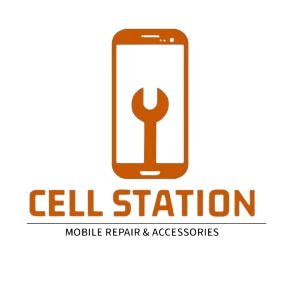Mobile phones have become an essential part of our daily lives. We rely on them for communication, entertainment, and managing our schedules. However, with constant use, our phones are bound to encounter issues. One common problem is a faulty speaker. If your phone speaker stops working, it can be frustrating. Knowing the cost to repair a phone speaker can help you prepare. It is an inconvenience. Let’s explore the factors that influence repair costs and what you can do to fix your phone speaker.
Factors Affecting Phone Speaker Repair Costs
Type and Brand of Phone
The brand and model of your phone significantly impact repair costs. High-end brands like Apple and Samsung typically have more expensive parts. For example, fixing an iPhone speaker can cost more. This is compared to fixing a speaker on a less popular Android model. The complexity of the phone’s design and the availability of parts also play a role. Newer models are generally more costly to repair. This is due to advanced technology and intricate designs. For example, replacing a speaker in the latest iPhone might cost more. This is because of its advanced sound systems compared to an older model.
Location and Repair Service Provider
Where you get your phone repaired can affect the price. Manufacturer repair centres usually charge more than third-party repair shops. However, they might offer a warranty on the repair, providing some peace of mind. Independent technicians can often do cheaper repairs. But, you must find a reliable and experienced professional. This is to avoid further damage to your device. In some regions, local repair shops might charge less, making it a more affordable option for many.
Warranty Coverage
If your phone is still under warranty, you might be able to get the speaker repaired for free or at a reduced cost. Many makers offer extended warranties or insurance plans. They cover accidental damage, including speaker issues. It’s always worth checking. See if your warranty covers the needed repairs before paying. Some warranties cover certain types of damage. They may require a small deductible. But, it is often less than the full cost of repair.
Extent of Damage
The severity of the damage to your phone’s speaker affects the repair cost. Minor issues, such as dirt or debris in the speaker, can be cleaned at a minimal cost. But, if the speaker is damaged or affected by water, the repair might be more expensive. Severe damage could even require replacing the entire speaker unit. For instance, a small cleaning might cost just a few pounds. But, replacing a water-damaged speaker could be much more expensive.
Common Costs for Phone Speaker Repairs
Apple iPhone Speaker Repair
Repairing an iPhone speaker can range from £40 to £100. The price varies depending on the model and the repair service provider. Apple’s official repair centres might charge more. But, they ensure quality parts and service. For example, an older iPhone model may cost about £40 to repair the speaker. The latest model might cost up to £100.
Android Phone Speaker Repair
For Android phones, speaker repair costs typically range from £30 to £80. Again, the exact price depends on the model and the repair shop. Popular models like Samsung Galaxy might cost more compared to less well-known brands. For example, a speaker repair for a Samsung Galaxy might be around £70, while a less popular brand could be as low as £30.
Regional Price Differences
Repair costs can also vary by region. In some areas, you might find cheaper repair services. This is due to lower wages or more competing repair shops. It’s advisable to get quotes from multiple repair centres to ensure you get the best deal. For example, cities might have higher costs due to demand. But, rural areas might have more competitive pricing.
DIY Repair Tips
Before going to a repair shop, consider some quick fixes. They might resolve minor speaker issues.
Restart Your Phone
Sometimes, a simple restart can fix software glitches causing speaker problems. Turn your phone off and on again to see if the issue resolves. This is often a quick and effective solution for minor software-related issues.
Check Speaker Settings
Ensure that your phone’s volume settings are correctly adjusted. Sometimes, the volume might be turned down or muted accidentally. Go through your phone’s settings to make sure everything is set correctly.
Clean the Speaker
Dirt and debris can block the speaker. Use a soft brush or compressed air to gently clean the speaker grill. Be careful not to damage the speaker while cleaning. This simple maintenance can sometimes fix minor sound issues.
Dry Out Water Damage
If your speaker issue started after your phone got wet, it might be due to water damage. Turn off your phone immediately and place it in a bowl of uncooked rice for 24 hours. The rice helps absorb moisture, which might fix the speaker. This method can be a lifesaver if acted upon quickly after water exposure.
Preventing Speaker Damage
Use a Protective Case
Invest in a good-quality protective case. Cases have built-in covers. They can help stop dirt and debris from entering the speaker. This is a simple step that can prolong the life of your phone’s speaker.
Avoid Water Exposure
Keep your phone away from water. Use waterproof pouches if you’re near water, such as at the beach or pool. Preventing problems is better than fixing them. Keeping your phone dry can save you from costly repairs.
Handle with Care
Avoid dropping your phone and handle it with care. Physical impacts can damage the internal components, including the speaker. Using a protective case can help, but gentle handling is the best prevention.
Consult the Experts at I-Cell Station
If DIY fixes don’t resolve your phone speaker issue, it’s time to consult professionals. I-Cell Station offers expert repair services for all phone brands and models. Our experienced technicians provide cheap and reliable repairs. They will ensure your phone is back to its best quickly. We use high-quality parts and offer warranties on our repairs, giving you peace of mind.
Conclusion
Repairing a phone speaker doesn’t have to be a daunting task. You can make an informed decision. Just understand the factors that affect repair costs. You can also explore some DIY fixes. You can choose a manufacturer’s repair centre or a third-party technician. But, ensuring your phone is in good hands is crucial. Remember to take preventive measures to protect your phone from future damage. With these tips, you can keep your phone in top condition and avoid unnecessary repair costs. Investing a little time and effort into regular maintenance can save you money. It can also prevent frustration in the long run.
Visit I-Cell Station for Your Phone Repairs
Don’t let a faulty speaker disrupt your daily routine. Visit I-Cell Station for professional and affordable phone repairs. Our skilled technicians are ready to find and fix your phone’s problems. They will do so quickly and efficiently. Contact us today for a quote and experience top-notch service at I-Cell Station.
Frequently Asked Questions (FAQs)
Can I fix my phone speaker myself?
Yes, minor issues like dirt or software glitches can be fixed at home. For severe damage, consult a professional repair service.
Is it worth repairing an old phone speaker?
It depends on the cost of repair compared to the phone’s value. Sometimes, upgrading to a new phone may be more economical.
How long does it take to repair a phone speaker?
Repairing phone speakers usually takes 1 hour to 1 day. It depends on the shop’s workload and part availability.
Does warranty cover phone speaker repairs?
If your phone is still under warranty, they might cover speaker repairs. This could reduce or eliminate repair costs.
What causes phone speaker damage?
Common causes include water exposure, physical impacts, and accumulated dirt or debris. Regular care can prevent many of these issues.
Are third-party repair services reliable?
Many third-party repair services are reliable and offer competitive prices. Ensure the shop is reputable and experienced.
Can I prevent phone speaker damage?
Yes, use a case. Avoid water and handle your phone with care. This will prevent speaker damage. Regular cleaning also helps.