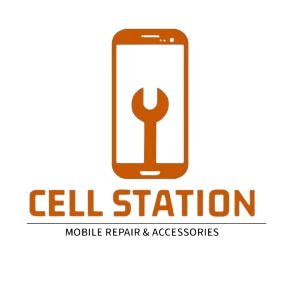Getting your phone fixed can be a relief. This is especially true if it’s been damaged or malfunctioning. However, once you get your phone back. You must check it carefully to ensure it works well. This article will guide you on what to check after mobile repair. You want to make sure your device works well.
Inspect the Screen
The screen is often the most repaired part of a mobile phone. After a screen replacement or repair, check for the following:
Visual Quality
Ensure that the screen displays images and text clearly. There should be no dead pixels, which are small spots on the screen that don’t light up. Check for uniform brightness and colour consistency across the entire screen. If you notice any discolouration or uneven lighting, it might mean the screen replacement has a problem. Use different backgrounds and brightness levels to spot any irregularities. Also, check the screen in different light. Make sure it’s always clear.
Touch Sensitivity
Test the touch sensitivity by navigating through your phone. Open apps, swipe between screens, and type on the keyboard. The screen should respond accurately and promptly to your touch. Test the screen with multiple fingers. Make sure all areas respond well. Check for any lag or delays in response time. Try drawing or using gestures to ensure the touch screen is fully functional.
Test the Camera
The camera is another vital component of your phone. After repair, verify that both the front and rear cameras are functioning correctly.
Image Quality
Take a few photos and videos with both cameras. Check for clear and sharp images. There should be no blurriness, distortion, or unusual colours. Also, ensure the camera focuses correctly. Test the autofocus and manual focus options, if available, to make sure the camera operates smoothly. Compare the quality of the images to those taken before the repair. Try different lighting conditions and settings to ensure consistent quality.
Additional Features
Ensure that additional camera features like zoom, flash, and portrait mode are working. Test the camera’s ability to switch between different modes smoothly. Try using features like panorama, slow motion, and time-lapse to ensure they function properly. Check if the camera app responds quickly and doesn’t crash. Also, verify that any augmented reality (AR) features, if available, work without issues.
Check the Battery
A damaged or poorly repaired battery can cause significant issues. Ensure your battery is in good condition by checking the following:
Battery Life
Monitor how quickly your battery drains. It should last a reasonable amount of time based on your usage. Rapid battery drain could indicate a problem. Use a battery monitoring app. It gives detailed insights into your battery’s health and performance. Compare battery life with the specifications of your phone model. Observe if the battery level drops significantly even when the phone is idle.
Charging
Plug in your phone to charge and ensure it charges correctly. The phone should recognize the charger, and the charging icon should appear. Also, check that the phone charges to 100% without interruptions. Test both wired and wireless charging. Do this only if your phone supports it. Confirm that all charging methods work. Check the charging speed. Make sure it matches the phone’s original specs.
Test the Sound
Sound quality is essential for calls, media playback, and notifications. After repair, check the following:
Speakers and Microphone
Play some music or a video to test the speakers. The sound should be clear without distortion or crackling. Make a test call to check the microphone. Ensure the person on the other end can hear you clearly. Record a voice memo and play it back to test the microphone’s clarity and volume. Also, check the speakerphone functionality during calls to ensure it works properly.
Headphone Jack
If your phone has a headphone jack, plug in your headphones and test the audio quality. Make sure sound comes through both earbuds and there are no connectivity issues. If your phone uses a USB-C or lightning port for headphones, test these connections as well to ensure they work without problems. Try different types of headphones to ensure compatibility and sound quality.
Verify Connectivity
Connectivity features are crucial for everyday use. After repair, ensure all connectivity options are working:
Wi-Fi and Mobile Data
Connect to Wi-Fi and browse the internet to check the stability of the connection. Switch to mobile data and ensure you can browse without issues. Test the phone’s ability to connect to different Wi-Fi networks and ensure it can handle various encryption types (e.g., WPA2, WPA3). Also, check the signal strength and speed of your mobile data connection.
Bluetooth
Pair your phone with a Bluetooth device like headphones or a speaker. Ensure the connection is stable and the sound quality is good. Test connecting to many Bluetooth devices. Ensure the phone can switch between them well. Check that the Bluetooth connection stays stable over a good distance. It shouldn’t drop unexpectedly.
GPS
Open a map application and check that the GPS is accurately locating your position. The map should update as you move without delays. Use navigation apps to test the accuracy and responsiveness of the GPS. Make sure the phone can acquire a GPS signal quickly and maintain it during movement. Test the GPS in different places. Try indoors and outdoors. This will ensure it works well in all situations.
Examine the Physical Condition
Inspect the phone’s physical condition to ensure it was reassembled correctly:
Buttons
Test all physical buttons. This includes the power and volume buttons, and any home or back buttons. They should respond promptly and require normal pressure to operate. Check for any unusual stiffness or looseness in the buttons. Ensure that all buttons provide tactile feedback and don’t get stuck.
Ports
Check all ports, such as the charging port, headphone jack, and SIM card slot. Ensure they are clean and function properly. Plugging in cables and accessories should be smooth and secure. Inspect the SIM card and SD card trays. Check they open and close correctly. Also, check that the phone recognizes the cards. Verify that the phone charges without any interruptions when plugged in.
Visit: Cell Phone Charging Port Repair in Willow Grove
Test the Software
Software issues can arise after repairs. Ensure the phone’s software is functioning correctly:
Apps
Open various apps to check for any crashes or glitches. Ensure they load quickly and run smoothly. Test a range of apps, including those that are resource-intensive, to ensure the phone handles them well. Update all apps to the latest versions and check for compatibility issues. Observe the phone’s performance during multitasking to ensure it operates efficiently.
Operating System
Check that the operating system is up to date. Ensure there are no error messages or unusual behaviour in the phone’s settings and functions. Perform a factory reset if recommended by the repair service to ensure the software is in a clean state. Test system functions like notifications, widgets, and settings to confirm they work properly. Verify that the phone’s security features, such as biometric authentication, function correctly.
Warranty and Service
After checking your phone, consider the following:
Warranty
Ensure you have a warranty for the repair. A reputable repair service should provide a warranty covering parts and labour. Understand the terms and duration of the warranty. Keep the warranty documentation safe in case you need to refer to it later. Check the warranty coverage for specific components and potential issues.
Service Quality
If you find any issues, contact the repair service immediately. A good repair service will address your concerns. They will fix any problems without extra charges. Keep records of your communications with the repair service. You may need them to escalate the issue. Provide detailed feedback to the repair service to help them improve their processes. Judge the repair service. Decide if you would use them again.
Conclusion
Thoroughly check your phone after repair. This is essential to ensure it works well. Check the screen, camera, battery, sound, and connections. Also, check the physical condition and software. Doing this will let you trust your phone’s performance. Always choose a reputable repair service that offers a warranty for their work. This will give you peace of mind knowing that any issues will be handled professionally. Check your phone’s performance regularly after the initial tests. Doing so can help you find and fix any long-term issues.
Visit Cell Station for Reliable Mobile Repairs
If you need a trustworthy mobile repair service, visit I-Cell Station. Our expert technicians ensure high-quality repairs and thorough post-repair checks. We have a great warranty and service. You can trust us. We will keep your phone in top shape. Visit Cell Station today for all your mobile repair needs! We pride ourselves on delivering excellent service and ensuring customer satisfaction. Don’t let a broken phone disrupt your life. Let Cell Station fix it.